Recursive Functions in Cpp
Recursive Functions
A. Definition and concept of recursive functions
Recursive functions are functions that call themselves during their execution.
They solve complex problems by breaking them into smaller, simpler subproblems until they reach a base case.
Recursive functions provide an elegant and intuitive way to solve problems that exhibit recursive behavior.
B. Recursive function structure and base case
Recursive step:
The recursive function calls itself to solve a smaller subproblem.
The function may pass modified parameters or a reduced input to the recursive call.
Base case:
The base case defines the condition that terminates the recursion.
It represents the simplest form of the problem or the stopping point for the recursive calls.
Without a base case, the recursive function can result in infinite recursion.
C. Advantages and challenges of using recursive functions
Advantages:
Concise and intuitive solution : Recursive functions provide a natural way to express recursive problems, making the code more readable and understandable.
Breakdown of complex problems : Recursive functions allow breaking down complex problems into smaller, manageable subproblems, simplifying the problem-solving process.
Challenges:
Performance considerations : Recursive functions may involve multiple function calls, leading to additional memory overhead and potentially slower execution compared to iterative approaches.
Stack overflow : If the recursion depth becomes too large, it can cause a stack overflow error, crashing the program. Careful design and termination conditions are essential to avoid this issue.
D. Tracing of Recursion with Tree Explanation
Let's consider a simple example of a recursive function to calculate the factorial of a number. Here's the C++ code for the factorial function:
#include <iostream>
int factorial(int n) {
if (n == 0 || n == 1)
return 1;
else
return n* factorial (n - 1);
}
int main() {
int number = 5;
int result = factorial (number);
std::cout << "Factorial of " << number << " is " << result << std::endl;
return 0;
}Explanation:
- The factorial function takes an integer n as a parameter and calculates the factorial of n.
- Inside the function, there's a base case that checks if n is 0 or 1. If so, it returns 1, as the factorial of 0 and 1 is 1.
- If n is not 0 or 1, it recursively calls the factorial function with n - 1 and multiplies the result with n.
Now, let's trace the recursive calls step by step and represent the recursion as a tree structure. We'll start with factorial(5):
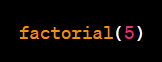
At each step, we'll represent the recursive calls with a tree structure:

Continuing the recursion, we have:


Now, the base case factorial(1) is reached:

Since we have reached the base case, the recursion starts unwinding. The result is passed back up the call stack:

Finally, the result is calculated by multiplying the values:

The final result is 120, which is the factorial of 5.
Memory Representation in Stack
When a recursive function is called, the system allocates memory for the function call on the stack. Each function call has its own set of local variables and parameters. In our example, the memory representation in the stack would look like this:
Stack :
-------
factorial(5):
- n = 5
factorial(4):
- n = 4
factorial(3):
-n = 3
factorial (2):
- n = 2
factorial(1):
- n = 1As the recursion unwinds, the memory for each function call is deallocated from the stack.
Limitations of Recursion
Recursion can be a powerful tool, but it also has some limitations. Here are a few limitations to keep in mind:
- Stack Overflow : Recursive functions heavily rely on the call stack. If the recursion goes too deep, i.e., there are too many nested function calls, it can exhaust the stack space, leading to a stack overflow error.
- Performance Overhead : Recursive functions often have a performance overhead compared to their iterative counterparts. Each recursive call requires additional memory allocation and deallocation, and function calls themselves have some overhead. In some cases, an iterative approach can be more efficient.
- Difficulty in Understanding and Debugging : Recursive functions can be more complex to understand and debug compared to iterative solutions. The recursive nature of the code might make it harder to trace and analyze, leading to potential issues during development and maintenance.
- Resource Consumption : Recursive functions can consume a significant amount of system resources, such as memory, particularly if the recursion depth is large. This can be a concern in constrained environments or when dealing with large inputs.
It's essential to consider these limitations and choose an appropriate approach (recursive or iterative) based on the problem requirements and constraints.
E. Examples showcasing recursive functions
Example 1: Factorial calculation using recursion:
int factorial (int n) {
// Base case
if (n == 0 || n 1)
return 1;
// Recursive step
return n*factorial(n - 1);
}
int main() {
int num = 5;
int result = factorial (num);
cout<< "Factorial of " << num << " is: " << result << endl;
return 0;
}Example 2: Directory traversal using recursion:
void traverseDirectory(string path) {
// Code to perform operations on the current directory
// Recursive step to traverse subdirectories
for (string subdirectory: getSubdirectories (path)) {
traverseDirectory(subdirectory);
}
}
int main() {
string rootDirectory = "/home/user";
traverseDirectory(rootDirectory);
return 0;
}Function Prototypes
A. Introduction to function prototypes
A function prototype is a declaration providing information about a function before its definition.
It includes the function name, return type, and parameter list (including data types and order).
Function prototypes serve as a forward declaration, informing the compiler about the existence and signature of the function.
B. Purpose and benefits of using function prototypes
Resolving compile-time errors : Function prototypes help prevent errors that occur when a function is called before it is defined.
Code organization and modularity : Prototypes allow functions to be declared in a logical order, enabling better code organization and readability.
Interface documentation : Prototypes provide a clear description of the function's name, return type, and parameters, serving as documentation for other programmers using the function.
C. Syntax and placement of function prototypes
The syntax for a function prototype is similar to the function declaration syntax without the function body.
Placement:
Function prototypes are typically placed at the beginning of the code before any function calls or their definitions.
Alternatively, prototypes can be placed in header files, allowing multiple source files to access the function declarations.
D. Examples demonstrating function prototypes
Example 1: Function prototype declaration before main():
// Function prototype
int addNumbers (int num1, int num2);
int main() {
int result = addNumbers (5, 7);
cout << "Sum: " << result << endl;
return 0;
}
// Function definition
int addNumbers (int num1, int num2) {
return num1 + num2;
}Example 2: Function prototype placed in a header file (addNumbers.h):
// addNumbers.h
int addNumbers(int num1, int num2)Source file (main.cpp):
#include "addNumbers.h"
int main() {
int result = addNumber(5, 7);
cout << "Sum: " << result << endl;
return 0;
}
// Function definition
int addNumbers (int num1, int num2) {
return num1 + num2;
}Example 3: Multiple function prototypes for different functions:
// Function prototypes
int calculateSquare(int num);
double calculateAverage (double arr[], int size);
void displayMessage();
int main() {
// Function calls
int result = calculateSquare(5);
double average = calculateAverage (data, 10);
displayMessage();
return 0;
}
// Function definitions
int calculateSquare(int num) {
return num * num;
}
double calculateAverage (double arr[], int size) {
// Implementation
}
void displayMessage() {
// Implementation
}


























