






































Master the art of designing futuristic products with exceptional hands-on practical learning with Autodesk certified CAD course for automotive and product design engineers. Gain top-notch job skills with official Autodesk certification, industry-leading expert guidance, and placement guidance offered by Zen class in 4.5 months.
Learn in English, தமிழ், and हिंदी*Students, Graduates, and Working Professionals!
Duration
4.5 months (Weekend)
Format
Live Online Class
Hiring Partners
600+ Companies
CTC
Available Upto 12 Months
With Industry Experts from
GUVI’s Professional CAD Course in Automotive and Product Design Zen Class is a flagship professional course that provides a upskilling experience for freshers and working professionals who are seeking superior job opportunities with higher pay in the industrial or mechanical design industry. Learn to design powerful automobile instruments and build a promising portfolio of hands-on projects under the mentorship of industry experts. With a comprehensive course structure, all-round expert mentorship, and Placement Guidance, this course prepares you for a flourishing future in product design. You will become an official Autodesk certified CAD expert equipped with the most in-demand skills, prepared to find a strong footing in the CAD industry with product and automotive design specialization.
Our Prestigious Accreditations
600+
Hiring Partners
50+
Instructors
1:1
Doubt Clarification
99%
Learners Most Liked
 Earn official Autodesk Certification
Earn official Autodesk Certification Designed for Students, Graduates, and Working professionals
Designed for Students, Graduates, and Working professionals Program accredited by Autodesk
Program accredited by Autodesk Easy learning for working professionals with weekend classes
Easy learning for working professionals with weekend classes Live online classes
Live online classes Available in English, தமிழ், and हिंदी
Available in English, தமிழ், and हिंदी Placement Guidance
Placement Guidance Instant Doubt clearing sessions with Mentors
Instant Doubt clearing sessions with Mentors Portfolio valuable real-life industry projects
Portfolio valuable real-life industry projects EMI options are available - upto 12 months
EMI options are available - upto 12 months For Refunds, Registrations & Learning Policies kindly refer to the link: T&C
For Refunds, Registrations & Learning Policies kindly refer to the link: T&CIntroduction to AutoCAD
Drawing tools
Modifying tools
Annotation
Annotation
Layer management
Hatching and gradient
Isometric drawings
Parametric drawing
Detailing
Blocks and attributes
Creation of Reference
Creation of Data
Mechanical Drafting Standard
Plot and publish
Assessment and Project
Sketcher basics
3D sketching
Part modeling
Editing features
Creating reference geometries
Advanced modelling tools
Configuration
Design table/library features Import/export of files
Surface modelling
Sheet metal design
Bottom-up assembly design
Top-down assembly design
Exploding assemblies Simulation/Detailing
BOM, balloon tools
Weldment design
Assessment and Project
CATIA user interface
Creating and editing sketches
Creating sketch-based features
Creating transformation features
Creating dress up features
Creating advanced replication tools
Creating surface features
Generative sheet metal design
Assembly design
Editing parts in assembly
Drawing view generation
Dress up on 2D Views
Bill of materials, balloons
Finalizing the drawing and printing
Real time rendering
Dimensions and drawings Tolerance dimensioning
Ways of expressing tolerance
IT grades
Introduction to "ASME Y14.5M"
GD & T rules
Maximum Material Condition of a feature of size & Least Material Condition of a feature of size
Concept of virtual condition
Concept of bonus tolerance
Planar datums
Modifiers and symbols
Tolerance types
Assessment
Introduction to AutoCAD
Drawing tools
Modifying tools
Annotation
Annotation
Layer management
Hatching and gradient
Isometric drawings
Parametric drawing
Detailing
Blocks and attributes
Creation of Reference
Creation of Data
Mechanical Drafting Standard
Plot and publish
Assessment and Project
Sketcher basics
3D sketching
Part modeling
Editing features
Creating reference geometries
Advanced modelling tools
Configuration
Design table/library features Import/export of files
Surface modelling
Sheet metal design
Bottom-up assembly design
Top-down assembly design
Exploding assemblies Simulation/Detailing
BOM, balloon tools
Weldment design
Assessment and Project
CATIA user interface
Creating and editing sketches
Creating sketch-based features
Creating transformation features
Creating dress up features
Creating advanced replication tools
Creating surface features
Generative sheet metal design
Assembly design
Editing parts in assembly
Drawing view generation
Dress up on 2D Views
Bill of materials, balloons
Finalizing the drawing and printing
Real time rendering
Dimensions and drawings Tolerance dimensioning
Ways of expressing tolerance
IT grades
Introduction to "ASME Y14.5M"
GD & T rules
Maximum Material Condition of a feature of size & Least Material Condition of a feature of size
Concept of virtual condition
Concept of bonus tolerance
Planar datums
Modifiers and symbols
Tolerance types
Assessment
No teacher is better than the best friend who teaches you before the exam. Here, mentors will be your best friends!
How will I benefit from this certification?

GUVI, & Official AutoDesk Certification skyrocket credibility

Identify as a certified Professional CAD Engineer/Product Designer/Automotive Designer

Globally recognized Certifications

Glowing testimony of your at-par skills

Complement your abilities in Interviews

Project organic career growth

Display skills on public forums and resumes

Enroll in the Zen class - Professional CAD Course

Attend Live online Classes

Complete the projects assigned by Industry Experts

Attend mock interviews with our HR team & Technical rounds with Industry Experts

Receive Placement Guidance
CAD Automotive and Product Design
12.9% from 2023-2030
(Top 5 Trending Technology to Learn)
Average Salary of CAD Design/Design Engineer salary in India
₹8 LPA
You’ll be working with companies like

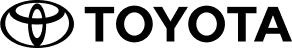


Avg. Salary in these companies: ₹7.3 LPA - ₹12 LPA
Used across industries

Automotive

Aerospace

Manufacturing

Furnishing

Electronics

Shipbuilding
**Scale Success with Lucrative Career Opportunities After Course Completion:** CAD Design Engineer, Design Engineer, Product Designer, Mechanical Desi ...View More
Fresh Mechanical Engineering Students interested in joining the automotive and product design fields.
Job aspirants with at least a bachelor's / master's degree in Mechanical Engineering or any relevant branch who have a keen interest in automotive and product design.
Early professionals from mechanical engineering industries looking for a career switch into mechanical or engineering design in the automobile and product sector.
Request a callback. An expert from the admission office will call you in the next 24 working hours.
You can also reach out to us at cs@guvi.in or 9736097320













